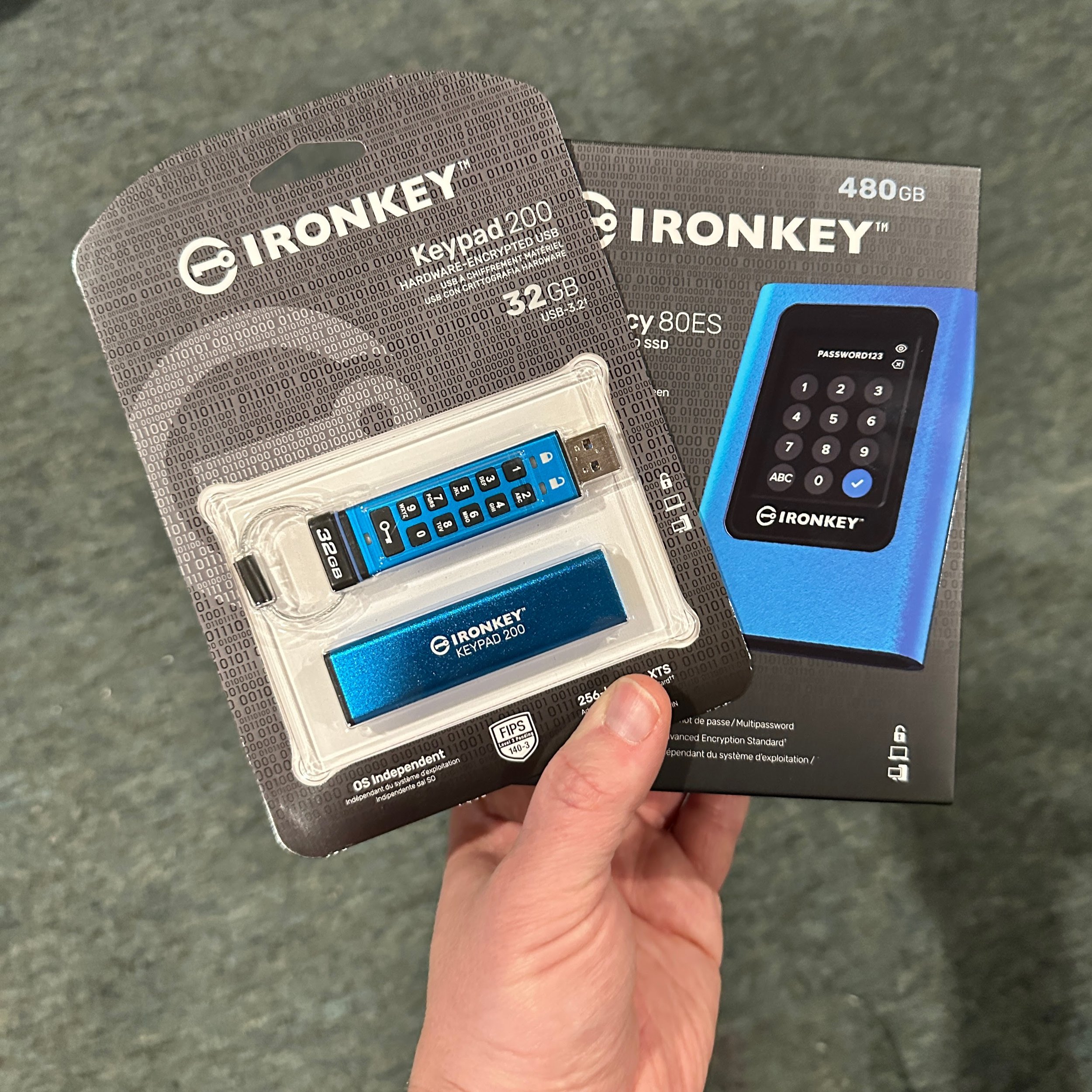(Updated) Hybrid Work Hardware: Kingston IronKey
This report is part of a new Techsponential series on hybrid work issues and tools.
There are more computing platform combinations out there than in the recent past, and it's a struggle to find a *truly* cross-platform mobile encryption solution for securely accessing personal or corporate data without using the cloud. Kingston has a solution.
Kingston Technology has had cross-platform encryption apps for their USB drives, and there are several open source alternatives like VeraCrypt, but they often don't work when the OS changes silicon architectures. Windows on Intel or AMD (x86) is supported, but what about Qualcomm’s Snapdragon? Apple’s MacOS on Intel works, but what if you get a current Mac running Apple Silicon? None of these solutions typically support iPadOS (which is becoming more PC-like with each update), Android tablets (including high-end versions from Samsung that compete against iPads), or ChromeOS (which comes in both Intel and MediaTek Kompanio architectures).
Kingston’s newest IronKey SSDs and memory sticks have touchscreens and buttons for password entry before -- not after -- your device recognizes them. They aren't perfect, but they can add 256-bit AES-XTS hardware encryption to storage that then plugs into anything that reads USB. I have tested this on most of the OS/silicon combinations listed above, and it is an extremely clever and workable solution. The IronKey Vault Privacy 80ES includes a soft carrying case and USB-A and USB-C cables; the IronKey Keypad 200 comes with a metal cover to avoid accidental button presses and a threaded metal key ring. Both products also allow two passwords, one for the user, and one for admin, enabling an IT manager to maintain a backdoor for when the user inevitably forgets their password.
When I first wrote about this generation of IronKey one drawback was that the Keypad 200 only came with a USB-A connector. That meant that you needed an adapter which could potentially be a security issue, but most likely would just be an annoyance. Capacity was another limitation, topping out at 128GB. As of September, 2023, that problem has been solved with the Keypad 200C, a USB-C version that has faster read/write speeds in 64GB and larger sizes. The Keypad 200C also adds a 256GB option.
That's the good news. The bad news is that even in September 2023, they're still a lot more expensive than non-hardware-encrypted SSDs and memory sticks. On Amazon, a regular Kingston 32GB USB stick with open source encryption software is $6; a 32GB Ironkey USB stick with Kingston’s software but without a keypad is $81, and the 32GB Ironkey Keypad 200 is $130. The new 64GB IronKey Keypad 200C costs $164. A regular Kingston XS2000 500GB portable SSD is $65, the IronKey Vault Privacy 80 480GB SSD is $182 (though that is down from $260 when I first wrote this report).
That's really to be expected; after all, these are essentially little encryption computers in addition to portable storage. However, they also have some compromises in form factor and usability. Thanks to the touchscreen, the IronKey Vault Privacy 80ES is easy to set up, and the letters and numbers can randomize after each use to add another layer of security. However, the touchscreen is not capacitive and is therefore hard to press accurately without using a stylus (the interface actually prompts you that a stylus is preferred for calibration). The unit is also huge and heavy relative to other portable SSDs.
The IronKey Keypad 200/C is *not* easy to set up due to its limited interface. It needs to be charged before first use but there is no indication of that on the packaging. It is also impossible to set up without finding and reading the user guide online; Kingston does users no favors by neglecting to include a printed manual. After initial setup, use is straightforward, though pressing the tiny buttons does remind me a bit of a Casio calculator watch.
Conclusion
Kingston’s IronKey Vault Privacy 80ES, IronKey Keypad 200, and IronKey Keypad 200C are pricey and somewhat clunky, but they solve a real problem enabling users to securely access files on just about any OS/silicon architecture without relying on the cloud.
To discuss the implications of this report on your business, product, or investment strategies, contact Techsponential at avi@techsponential.com.