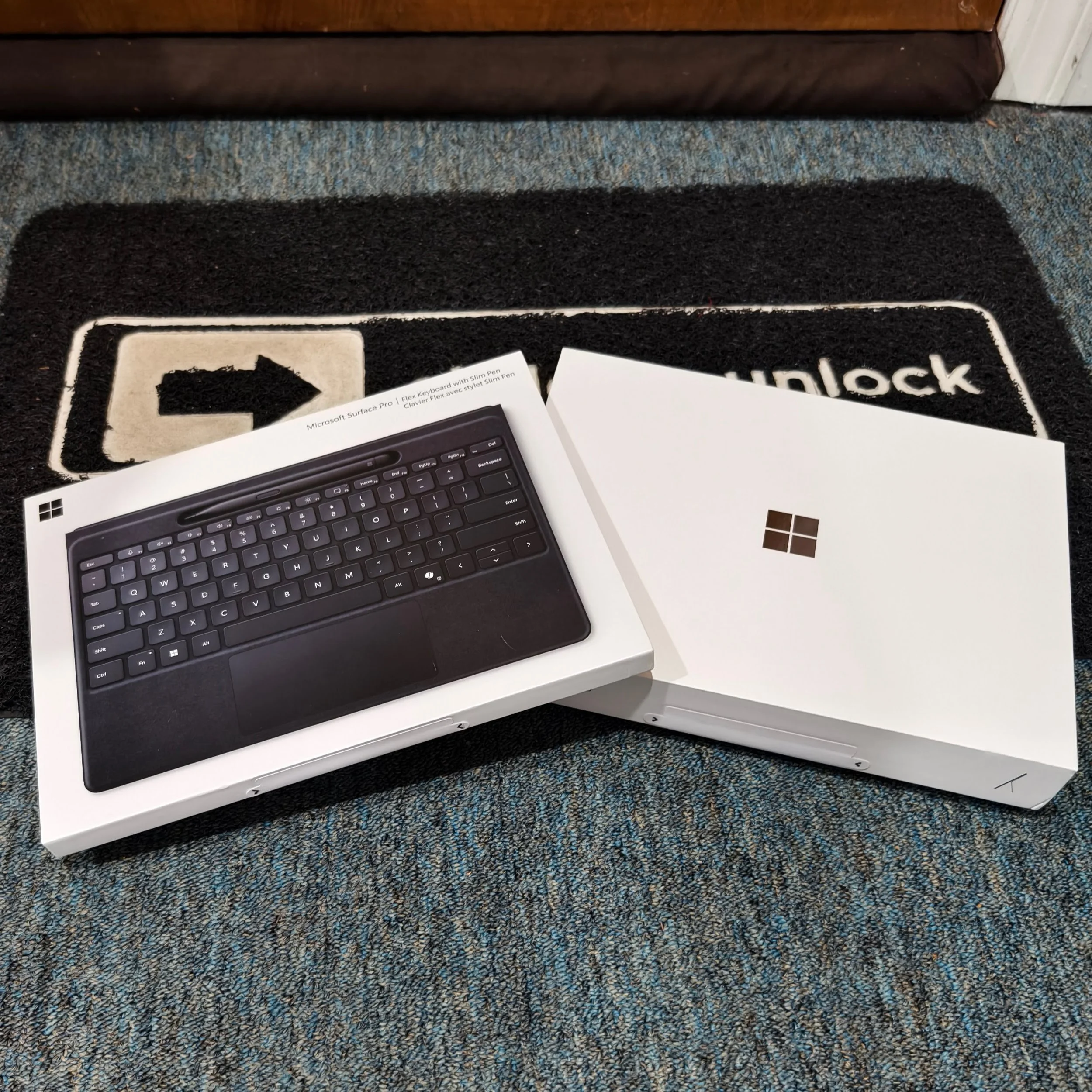Qualcomm at Costco: Lenovo and Microsoft Demonstrate Snapdragon X Range
For consumer PCs, distribution is crucial -- not just for direct sales, but also visibility. So, when I went to Costco Wholesale a few weeks ago to buy groceries, it was exciting to see a new table promoting Qualcomm Snapdragon X laptops. Costco is known for products in sizes that fill suburban garages, “treasure hunt” luxury surprises, and bargain-priced electronics stacked on pallets or sold on unpretentious cardboard cards brought to the cashier.
After a big splash at launch in 2024 focused on AI and Copilot+ PC features that ended up delayed for months, Qualcomm followed up with two additional Snapdragon X chip variants that offer the same AI power and battery efficiency at lower price points. Costco is selling two Qualcomm-based laptops at my local store: a Microsoft Surface Pro convertible bundle with the high-end Snapdragon X Elite, and a Lenovo IdeaPad Slim 3x with the base Snapdragon X. Over the past two months, Costco has sold the IdeaPad for $600 for a few weeks (now back to $700), and the Surface Pro bundle for $1300 (now back to $1600). The laptops are set up with Copilot+ PC AI-oriented videos playing (i.e., visually showing off what Recall can do) but the information cards emphasize performance and battery life. In an unassisted retail environment like Costco, battery life is an easier message to convey.
I have review units in of both.
Lenovo IdeaPad Slim 3x
While laptops above $1,000 get the most attention from the tech press, most sales are clustered in the $500 - $700 range. At that price point, bezels are thicker, components are chosen for price, and even when performance is good enough for basic tasks, battery life is often dismal. Qualcomm’s Snapdragon X platform can’t solve every problem at this price point, but it does provide better performance than comparably priced Intel-based laptops on or off battery, along with exceptionally long life away from an outlet. Lenovo’s IdeaPad Slim 3x came in at 3.58 lbs on my scale. It’s hardly the thinnest or lightest 15” laptop, but at its price point, it’s not overly thick or bulky. The top is aluminum top, the bottom is plastic, and it feels rock-solid in terms of build quality. The keyboard is crisp – though an obvious step below Lenovo’s ThinkPad models – and Lenovo uses the width provided by the 15.6" panel to include a numpad. The numpad means that the main QWERTY keys are off-center, aligned with the left side of the laptop, with the trackpad similarly centered off to the left under the letters. On gaming laptops this can make sense for some control schemes, but this arrangement drives me crazy. Lenovo assures me that many consumers appreciate the added value of having more keys. There is a fingerprint reader on the far right under the numpad for Windows authentication. The 720p webcam won’t win awards for resolution, but it has a physical shutter for privacy.
Lenovo lists the IdeaPad Slim 3x at 20 hours of battery life. I did fully not test this claim and doubt anyone actually needs that much battery life on a mostly stationary laptop – but I believe it. The fact is that you’ll get double the multi-core CPU performance and as much as triple the battery life of equivalent Intel i3 and i5 processors found in similarly priced systems. There are plenty of ports, although I would have preferred a different configuration. There are two USB-A, one USB-C, HDMI, a 3.5mm, and a full-sized SD card reader. The sole USB-C port is on the left side, but you won’t necessarily need it for power as the included power supply uses an old-school barrel plug. I’m not a fan – I would have preferred USB-C on either side of the laptop. Lenovo doesn’t skimp on storage; Costco only sells the laptop in a 16GB RAM/1TB SSD configuration. One area where costs have been cut is the display. The FHD (1920 x 1080) 60Hz IPS panel only starts out with 300 nits and loses brightness and color fidelity as you move off axis. However, it is a touchscreen and has an effective anti-glare coating. The speakers are effective for voices but lack bass and midrange richness – a shame given the size of the cabinet that Lenovo had to work with. The Snapdragon X comes standard with Wi-Fi 7, Bluetooth 5.4, and an NPU that can do 45 TOPS for Copilot+ PC status (and an increasing number of AI-enabled apps), but the GPU is slower than Intel’s integrated graphics. Software compatibility for this class of device is largely a non-issue. There are still some games that won’t run and professional content-creation apps that are being ported over, but all the common (and uncommon) peripherals I tested worked automatically, and even test management apps ran without complaint. I would prefer a better display and the IdeaPad Slim 3x would be an even better buy when Costco puts it on sale, but at $700 it’s a solid value for its size, performance, and battery life.
Microsoft Surface Pro
Microsoft first introduced the Surface back in 2013, but it wasn’t until it had an Arm processor (the SQ1 or SQ2, collaborations with Qualcomm) with the Surface Pro X in 2019 that it could be thin and light enough to challenge an iPad as a tablet. However, Windows apps didn’t run all that well – or at all, in some cases – on Arm at that point, and as a result the Surface Pro X often felt underpowered. The software situation is dramatically better today. Many more apps have been recompiled for Arm, Microsoft has much better emulation software, and there is just so much more horsepower to run it with Qualcomm’s Nuvia-derived Oryon CPU cores.
Realistically, Windows as a platform is more of a PC and less of a tablet, even when the form factor is a thin convertible slab. Windows apps are nearly always built around keyboard and mouse/trackpad input first, and touch as a secondary input type. Microsoft also doesn’t include a keyboard cover in the box, choosing to advertise a lower price point without it and then offer different options. That makes Costco’s bundle with the Surface Pro Keyboard with Slim Pen not just a better deal, but a more complete one. The Surface Pro Keyboard with Slim Pen is the best keyboard cover on the market, bar none. The trackpad is small and there is flex in the bed, but the typing experience for something this thin and light is ideal. (Apple’s Magic Keyboard is more stable, but heavier and locks you into narrower viewing angles).
The Snapdragon X Elite SKU that Microsoft chose is not the absolute top of Qualcomm’s line, but it was clearly a carefully considered decision. The Surface Pro never gets too hot despite lacking a fan, runs without a big performance hit away from an outlet, and still offers excellent battery life despite having to power an OLED display. I averaged 8 – 9 hours of real-world use, though that can be extended if you lower the brightness of the display.
That display is the highlight of the Surface Pro. The 2880 x 1920 3:2 aspect ratio touchscreen is bright, punchy, viewable off-axis, and has the absolute black and contrast levels OLED is known for. The display is great for productivity – the higher resolution and taller aspect ratio helps immensely – and even better for content consumption. This latter aspect was missing from previous Surface Pro designs; it always felt a bit like a thin laptop with its keyboard ripped off and a kickstand grafted on, not a tablet or content consumption machine. While Windows apps may not be designed for a finger first, Microsoft’s OLED display elevates a key tablet use case: popping off the keyboard transforms the Surface Pro into a beautiful platform for premium TV and movies. Microsoft would like to remind you that you can also add a Bluetooth controller and stream Xbox GamePass games. I can confirm that this use case does take advantage of the display’s color and contrast, even if I suspect the number of people who will do this is relatively small.
At 2.7 lbs with the keyboard attached, the Surface Pro is not the lightest laptop you can buy – a Lenovo ThinkPad Carbon X1 is noticeably lighter – but it is remarkably thin and portable. I still find the form factor unstable on my lap; Surface requires a hard surface. However, the tablet section only weighs 1.94 lbs, the Slim Pen is excellent, and the kickstand can be placed at nearly any angle. That makes the Surface Pro an excellent drafting or drawing board. You can also use the keyboard away from the Surface Pro via Bluetooth for mixed Pen and keyboard input or to improve ergonomics in some seating situations.
For Techsponential clients, a report is a springboard to personalized discussions and strategic advice. To discuss the implications of this report on your business, product, or investment strategies, contact Techsponential at avi@techsponential.com.