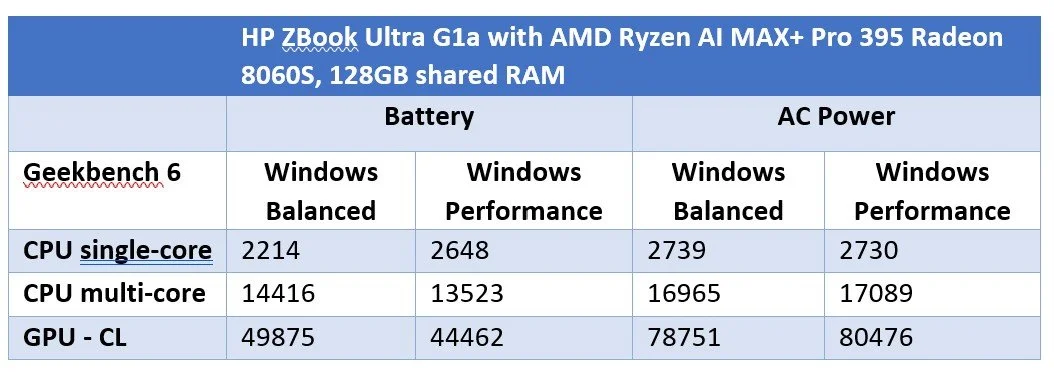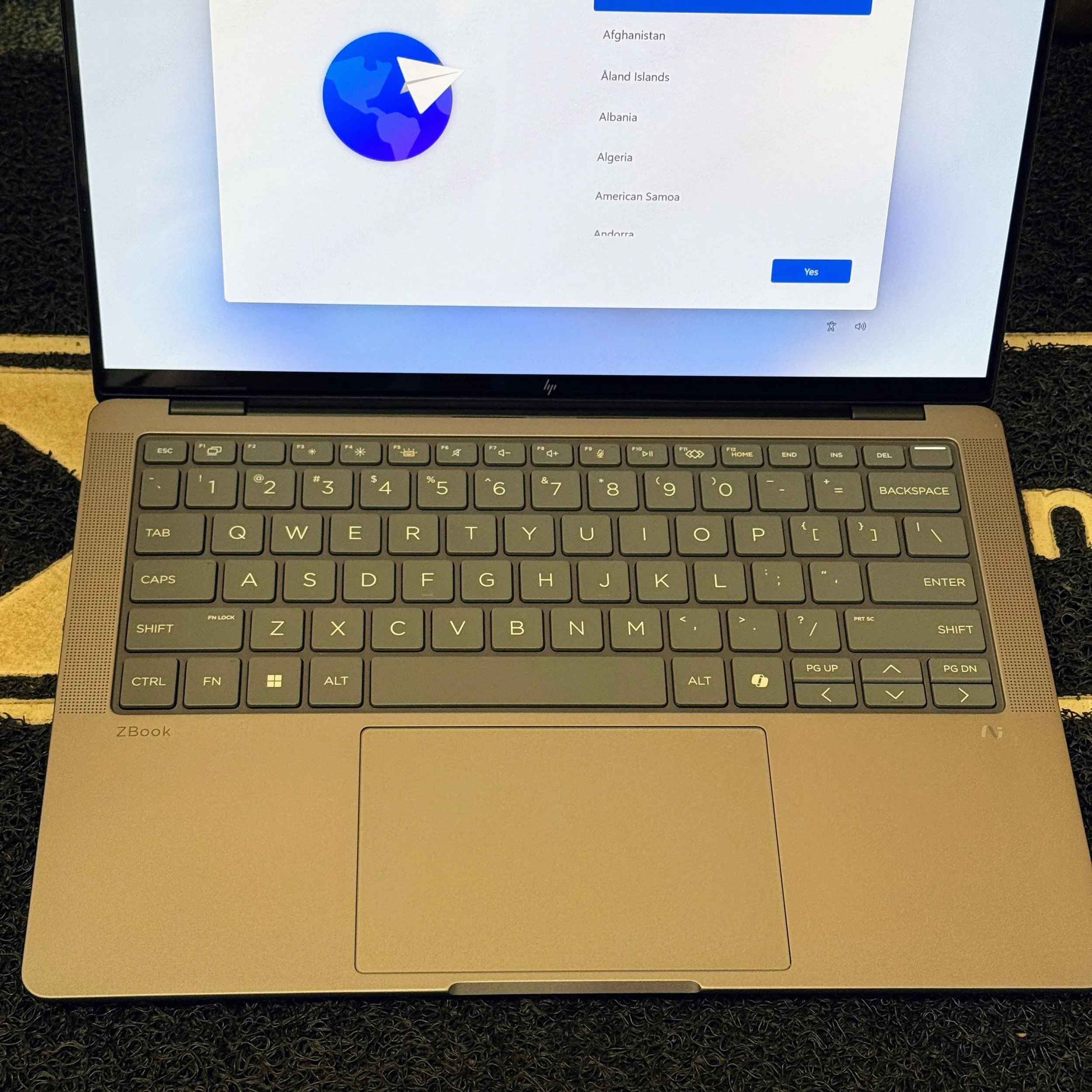HP Zbook Ultra G1a: AMD Competes on Price and Performance with Apple -- Plugged In
At CES this year AMD announced the Ryzen AI Max+ PRO 395 (“Strix Halo”) with promises of extraordinary performance for computing and AI workloads. HP got exclusive access to the chip (at least at launch), and is using it in its Zbook workstation line, where the modest compromises in height and enormous power supply are expected. In my tests it performed as advertised, but in one sense it’s truly a portable workstation, not a go-anywhere laptop: to get full power, you’ll need to keep this laptop plugged into the wall.
The Ryzen AI Max+ PRO 395 runs at 3 GHz with an integrated Radeon 8060S GPU that acts like a discrete GPU, partly because of the unified memory architecture that puts much more RAM at the GPU’s disposal. This is somewhat similar to Apple Silicon’s unified memory architecture, and HP didn’t skimp on my Zbook Ultra review unit that had the full 128GB unified RAM on board. This is a Copilot+ PC with an NPU that does 50 TOPS on its own. My unit also came with 2 TB NVMe storage, half the maximum allowed. All told, HP sent over a $3800 configuration, which is a lot, but to get a 14” MacBook Pro with 128 GB of shared RAM you need the M4 Max chip; add a 2TB drive and you’re at $5100. It’s not an apples-to-Apples comparison; if you’re simply looking for comparable GPU performance and don’t need all that RAM, a MacBook Pro can be had for less, but the point stands: if you do need this much RAM, HP’s offering is less expensive than Apple.
Performance
HP offers a wide range of laptops, so the only reason someone would choose a Zbook is if they have specific workloads that require big CPU capabilities and discrete-GPU-like performance while still in an easily transportable package. The NPU certainly plays a factor as well; AMD claims higher TOPS numbers than Intel, Qualcomm, or Apple, but optimized software can make up that difference.
There are plenty of benchmark suites out there; Techsponential tests a wide range of mobile, portable, and gaming devices across different operating systems, and while Geekbench 6 cannot reflect every workload, it is great for allowing cross-comparisons. The Ryzen AI Max+ PRO 395 gives the Zbook G1a the equivalent of a discrete GPU with strong single-core CPU and near class-leading multi-core performance. However, I found a huge difference in performance on battery vs plugged into its 140W power supply with the biggest difference in GPU and AI. Performance on battery is still excellent, but it's like a different machine. Windows power management played a weird role in my benchmark tests; on battery, Balanced mode consistently offered noticeably better performance, and on wall power, Performance mode made a slight difference, but only for the GPU.
HP's heat management is excellent; the unit never got more than warm on my lap. It's on the thicker side, but weighing in at 3.52 lbs on my scale it is much lighter than traditional workstations or gaming laptops with discrete graphics.
Everything Else
The bright 14” 2.8K OLED display is impeccable. Not that anyone is buying a Zbook workstation for gaming (maybe for game development), but the GPU performance plus the 48 – 120Hz refresh rate on the display makes it a sleeper gaming laptop. If you do use the Zbook for gaming or, more likely, editing content, the speakers are fine, but you may want headphones. The Poly Studio speakers play loud and clean, but they are on the bright side and are a bit lacking in bass – basically they seem to be tuned for conference calls, not music.
The keyboard is solid with reasonable travel and tactility, and I had no issues with the trackpad.
HP says you should be able to get 10 – 12 hours of battery life from the 4 cell 74.5Wh battery, but tech reviewers were able to run the battery down in under 7 hours with normal productivity loads, and that more closely matched my experience. That’s still pretty good for this class of product. if you're buying this laptop with this chipset, you should expect to primarily use it plugged into the wall. This is a highly mobile workstation you take take to meetings and then plug in again at your desk. However, it pales next to a MacBook Pro which can last another 10 hours after the Zbook dies and maintains full performance while unplugged. Qualcomm’s Snapdragon X Elite can manage the same CPU performance feat – and its NPU is battery efficient, too. However, Qualcomm has not yet built a system with graphics performance anywhere near the ZBook Ultra G1a’s league, and current Snapdragons cannot be configured above 64GB RAM (with most laptop configurations topping out at 32GB).
HP stuffed the sides with ports. There are three USB Type-C ports, with one on each side for charging, but each port is confusingly just a bit different. One is just 10Gbps data, one is Thunderbolt 4 with 40Gbps data and “charging,” while the last is Thunderbolt 4, 40Gbps data, and full 140W charging. There is also a USB-A 10Gbps data for old school peripherals, an HDMI 2.1 port, a 3.5mm Audio/Mic combo jack, and a slot for a Kensington nano security lock. I do wish that HP included an Ethernet port, but that’s what its Thuderbolt docks are for.
Like all HP EliteBooks and Zbooks, the Zbook G1a comes with Wolf Security Pro for Business for hardware-enforced, always-on, defense against attacks to the BIOS, OS, and browser. HP also preloads its enterprise laptops with AI Companion, which provide a way to run AI queries against your own data (which can be restricted to on-device in the latest beta), and Poly Camera Pro, which uses AI on the NPU to improve video calls with a slew of genuinely useful features.
For Techsponential clients, a report is a springboard to personalized discussions and strategic advice. To discuss the implications of this report on your business, product, or investment strategies, contact Techsponential at avi@techsponential.com.